PDF VERSION

Use the PDF bubble test
program for PDF printed
bubble sheets!
Go There Now!
The PDF Bubbletest Generator
can be used to output sheets
in a printable PDF format.
Your sheets will be "pixel
clear", and you will have the
ability to save your PDF on
your PC, just like any other
PDF file. Let me know what
you think of it. The current
Bubble Test Site will remain
as-is. And it's always free!
I realize teachers usually
operate with limited funds,
but if this site is truly help-
ful to you, please consider
contributing a small dona-
tion. Thank You.
Do you have young
students or students
with challenged motor
skills?
Easier to read ...
There are some larger
bubble styles in the '500'
section of the Teacher
Submitted Graphics. These
are perfect for younger
students.
In this example, I also
enlarged the font size,
widened column space,
and increased space for
the distance between lines.
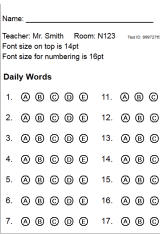
View Sample Sheet
Did you know ...
that you can eliminate the
page numbers AND the footer
that appear on your sheet
when printed on the printer?
View your "page settings" or
"printer setup" to change
all header and footer fields
to -Empty-
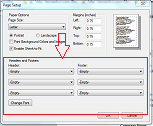
The header / footer settings
appear on the same part as
the margin adjustments.
Another hint: Make all
margins as small as you can.
Enter zero(0) for each and
let the browser determine
the smallest margin number.

Minnesota Education
We're proud to Support:
- Teachers
- Educators
- Students
- Schools
- Businesses
- Military
- Testing Services
Print out practice
Bubble Test Sheets
for your Students.
Create a test key by
printing a sheet on
a clear transparency.
Use a permanent pen
to mark the correct
answers on test key.
MATH GRID HINTS:
If you plan on mixing math
grids with other styles, I
recommend that you make a
couple separate sheets and
cut the paper printout with
a scissors. Create a master
test sheet you can copy on
a normal copy machine.
Basically, you'll be arrang-
ing your own columns so they
line-up properly.

Special Features
Having Problems?
Click Here
If you're still stuck,
ask me.
EMAILS FROM TEACHERS:
You would not believe the
number of emails I get from
teachers around the world.
The great ideas and suggest-
ions are amazing!
As always, this site is free.
Use it.
Use these bubble sheets for
practice tests. Introduce
young students to the many
different styles of testing.
Teaching tools, testing
tools, and educational tools
designed specifically for
teachers.
Parents who home-school
their children will find
this especially beneficial.
Program Notes ...
I am open to suggestions, comments, and improvements to this script.If there is anything you would like to see added or changed, please let
me know ... Thank You. Send me a message
Teachers ... Using this Bubble Test Generator online is free!
The original intent of this site is to create "sample tests" for student practice. Although it's not perfect, I'm hoping this website will help out in some small way. Be sure to try the PDF Bubbletest!